
Making 3D images can become a hobby for some people like me. You dont need much stuff, just a digital camera will do the job.
Things you need:
1. Digital camera.
2. Stereo Photo Maker
(can be downloaded here)
3. 3D glasses.
Steps:
1. take a photo of 2 images one at the left and one at the right(shift the camera about 2.5 inches to the right).
2. Upload those photos in to your computer.
3. Launch Stereo Photo Maker and load those 2 images, left image then right image.
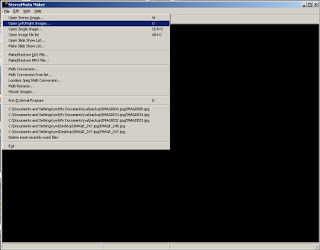
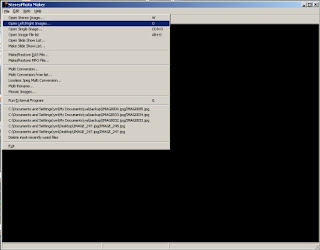
4. Click the Auto Alignment button(2nd picture).
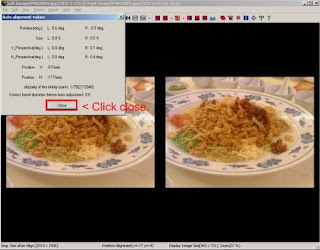
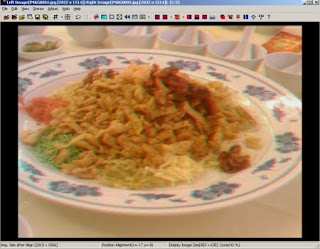
5. Click close then press F7
6. Preview your image wearing a 3D glasses. Then save your work(File > Save Stereo Image)
No comments:
Post a Comment