Requirements:
Firefox
FoxyProxy Standard here
Proxy server ip:port
Steps:
Step 1
Install foxyproxy addon.
Step 2
open foxyproxy and click add new proxy
Step 3
Select manual proxy configuration and insert your proxy servers ip and port.
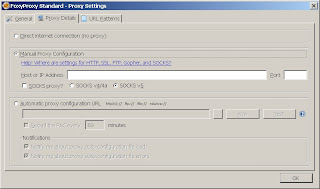
Step 4
Add your blocked sites.
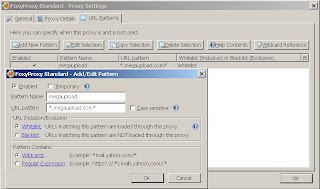
use the "*" for sites that may have stuff before the site name. eg:"sv01.megaupload.com"
Step 5
Right-click foxyproxy and select "Use proxies based on their pre-defined patterns and priorities"
Now your ready to go. If you get a cannot connect to server message, then your proxy is not working.
No comments:
Post a Comment